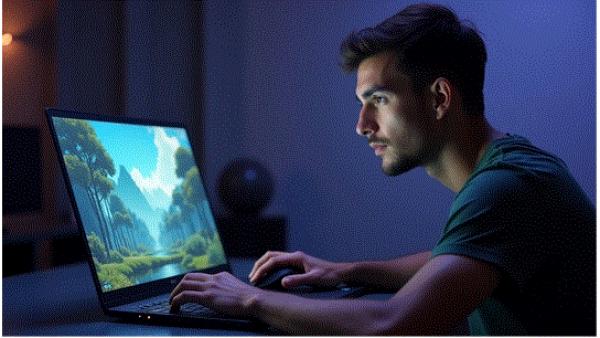Instagram is a popular social media platform that allows users to share photos and videos with their followers.
However, downloading videos directly from Instagram can be a bit tricky, as the platform does not provide a built-in option for it. Thankfully, there are Instagram downloader tools available that can help you save videos from Instagram onto your device. In this article, we will guide you through the process of downloading videos from Instagram using an Instagram downloader.
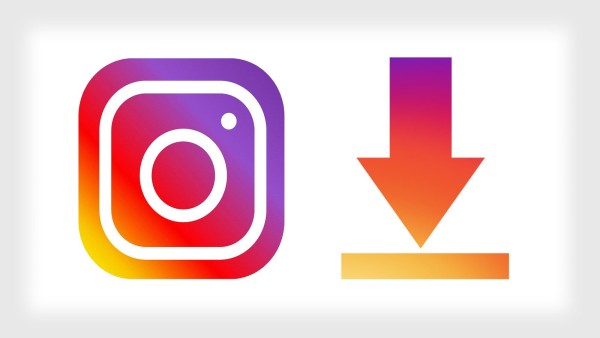
Choose a Reliable Instagram Downloader
To begin, you need to select a trustworthy and reliable Instagram downloader tool. There are numerous .options available online
We suggest one of the following options for you
.How to use Instagram Downloader Tools videos
Step 1: Copy the Instagram Video URL: Next, you need to find the video on Instagram that you want to download. Open the Instagram app or website and locate the video post. Once you find the video, click on the three-dot menu icon () located at the top-right corner of the post. From the menu that appears, select the "Copy Link" option to copy the video URL to your clipboard.
Step 2: Paste the Video URL into the Downloader: Now, open the Instagram downloader tool that you have chosen. You will typically find a text field or box where you can paste the copied video URL. Click inside the text field and press "Ctrl+V" (or right-click and select "Paste") to paste the URL.
Step 3: Download the Video: After pasting the video URL, you will usually find a "Download" or similar button next to the text field. Click on this button to initiate the download process. The Instagram downloader will analyze the URL and extract the video file from the Instagram server.
Step 4: Choose the Desired Video Quality and Format: Some Instagram downloader tools offer options to select the video quality and format before downloading. If available, choose the quality and format that suits your preferences. Common options include MP4, HD, SD, and various resolutions.
Step 5: Save the Video to Your Device: Once you have selected the desired video quality and format, click on the "Download" or "Save" button to save the video file to your device. The Instagram downloader will start the download process, and you will see a progress bar indicating the download status.